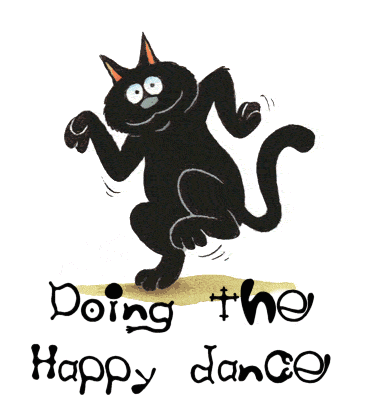Default record types are great. Let’s say you have a sales team who sells your software product, and another team who sells your consulting services. You have “Software” and “Consulting” record types for leads, and the same two record types for opportunities. You have separate profiles for Software Sales Team and Consulting Sales Team users, and they have corresponding default record types.
A Software Sales user converts his Software lead, and his new opportunity has the record type “Software.” Awesome!
A Software Sales user happens to own a Consulting lead, which he converts into a new opportunity with the record type “Software.” Wait… what??
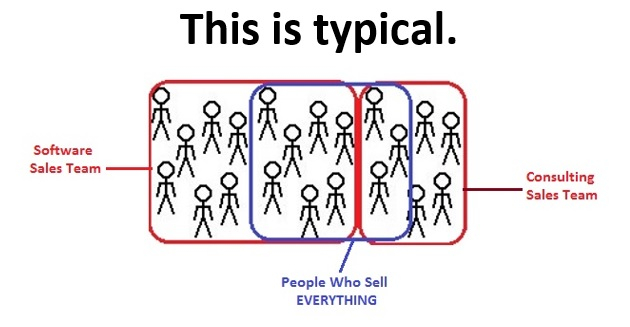
Let me revise my original statement: default record types are great, so long as everyonein every profile, when they convert a lead, always creates an opportunity that has their default record type. Not so great now, are they?
Unfortunately, there is very little that can be customized during lead conversion. (If that bothers you as much as it bothers me, promote this idea.) While this is certainly not the end of the world, it can be highly annoying for your users who want to convert leads into opportunities with record types other than their default. They are forced to remember to change the record type (and the stage, if your record types have varying initial stages) after converting the lead. Also not the end of the world, but aren’t we admins here to create a better experience for our users?
Well, there is a workaround! It’s a little clunky on the back end, but it solves the problem, and removes that extra step from the lead conversion process.
1. Create a text field on the lead object – I called it “Lead Record Type (Text)” – and give it a default value of the Record Type Name.
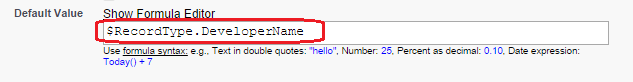
2. Create a text field on the opportunity – I called it “Lead Record Type” – and map the Lead field to the opportunity field.
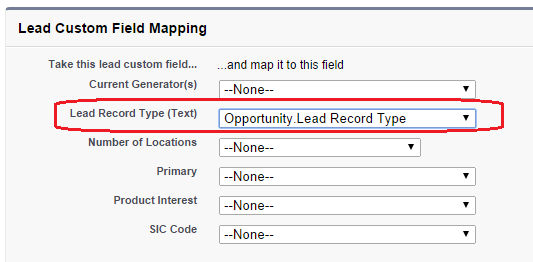
3. Populate the new “Lead Record Type (Text)” field on your unconverted leads. (This is important because the default value will only show up on new lead records, not your existing ones.) You can do this using the standard Data Loader, or a tool like dataloader.io.
4. Create a workflow rule for each opportunity record type that you want automatically set based on the lead record type. For the issue I described above, I’d want one for Software and one for Consulting opportunities. Have the rule run only when a record is created. Add a field update to change the record type to the appropriate value. Here is an example of one of mine:
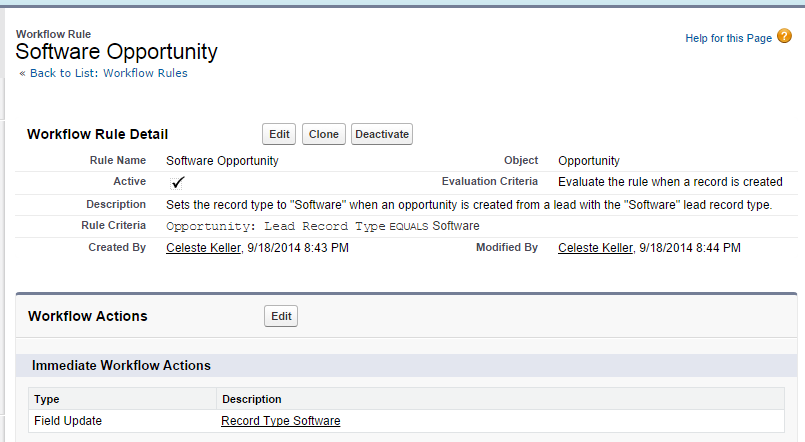
If there are other fields on the opportunity that are record-type specific, add field updates to your workflow to update those as well. You may as well save your users as many steps as you can. (Note: you can duplicate these workflows to set specific record types for the account or contact as well – but because you can only map your Lead Record Type text field to one place, you will need additional fields on the lead as well as corresponding fields on the other objects. Keep this in mind if you are concerned about custom field limits.)
Once your workflow rules have been activated, leads will be converted into opportunities with the correct record types, regardless of your users’ default settings. Try it and let me know how it works for you – I guarantee it will make your salespeople happier!