With all of the hubbub about the new Lightning Experience, it’s easy to overlook the fact that there are many other new features for admins in the Winter ‘16 release. After evaluating Lightning and deciding that it was not fully baked enough for my org to use at this time (more on that in my next post), my honest reaction was “The biggest thing Salesforce has released in years, and I can’t even use it yet? Boo!”
But then I read the release notes. And that’s how I discovered that there is so much more. So… here are a few of my favorite things.
Picklist pilots! Not one, but TWO! I can’t decide which one I’m more excited about. (You will need to Contact Salesforce to participate in these pilots.)
Restricted picklists: Ever had thousands of records mass uploaded or updated with a misspelled picklist value? Ever wish that there was a way to enforce picklist values everywhere, even when records are modified through the API? This can prevent that from happening!
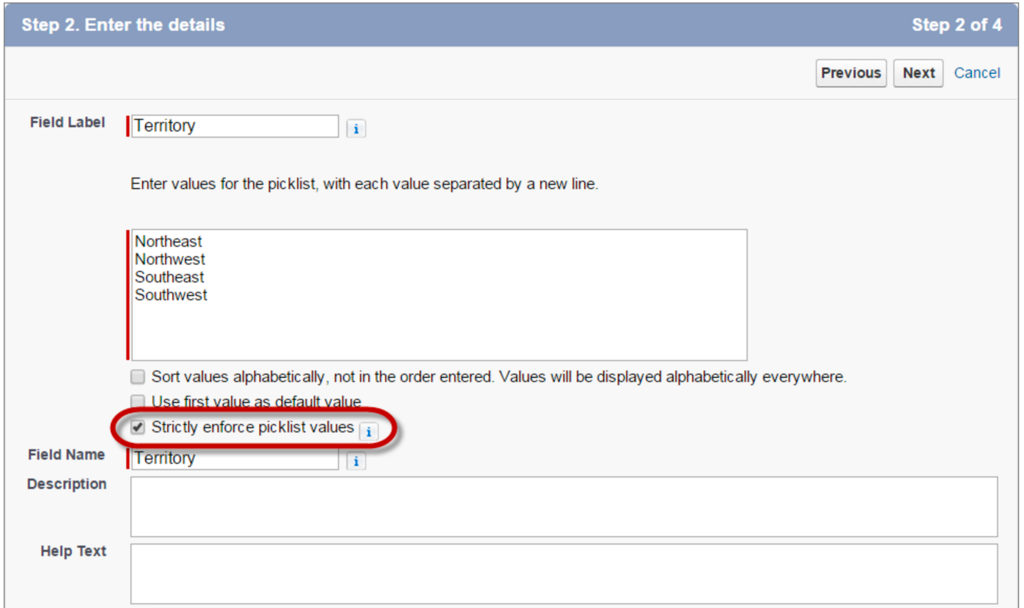
Global picklist values: This is quite brilliant! The way it works is simple. You can create a “Global Picklist” and assign values, and then create a new field on an object and indicate that you’d like that field to only use the global picklist values. It saves so much time re-creating or updating picklist values on multiple objects (and removes the element of human error from that process).
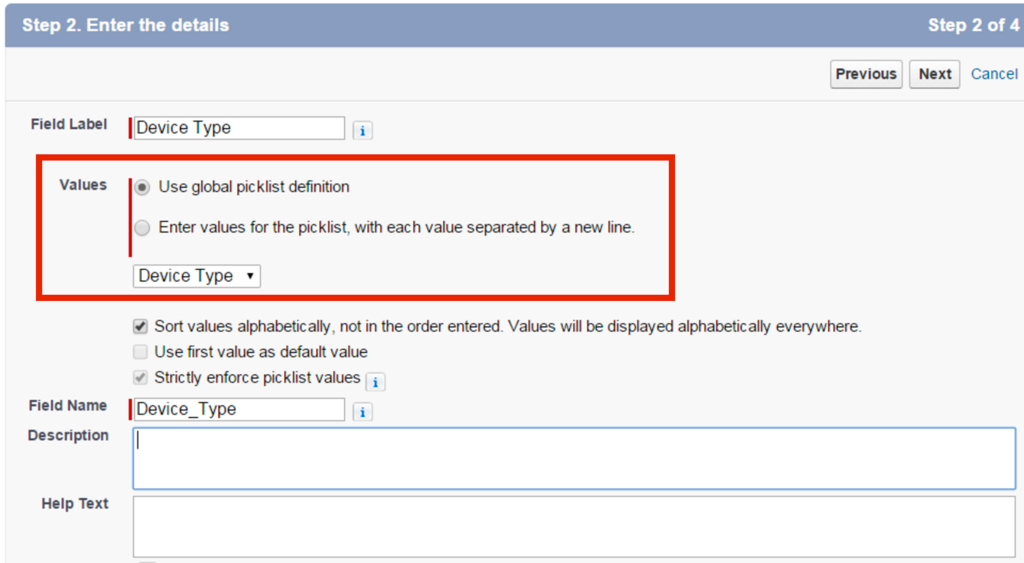
Auto-activate a refreshed sandbox! Here is why this is one of my new favorite features:
Me (Friday afternoon): “I’ll refresh the sandbox over the weekend.”
My boss (Monday morning): “All right team, the sandbox was refreshed over the weekend and is ready to go.”
Me (Monday morning): “Oh wait… I forgot to activate it… my bad… I’ll let you know when it’s ready…”
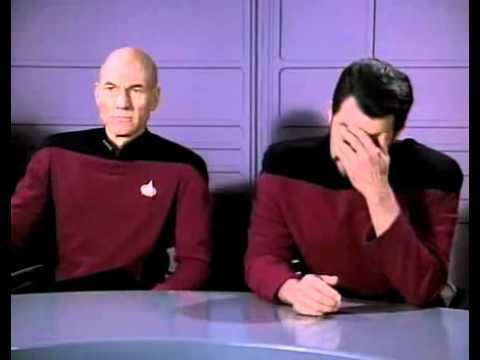
Process Builder is bulkified! If you’ve built processes and had them fail due to SOQL query limits, then you’ll love this update as much as I do. A huge thank you to the dev team at Salesforce for making this idea happen sooner rather than later!
Rich text available in Chatter posts! Need I say more?? My sales users are going to love this.
Increased Partner Profile permissions! In Partner profiles, under App Permissions, there are new permissions that you can add for your partner users.
- Allow partners to import accounts, contacts, and leads
- Allow partners to mass update lead owner/status in a list view
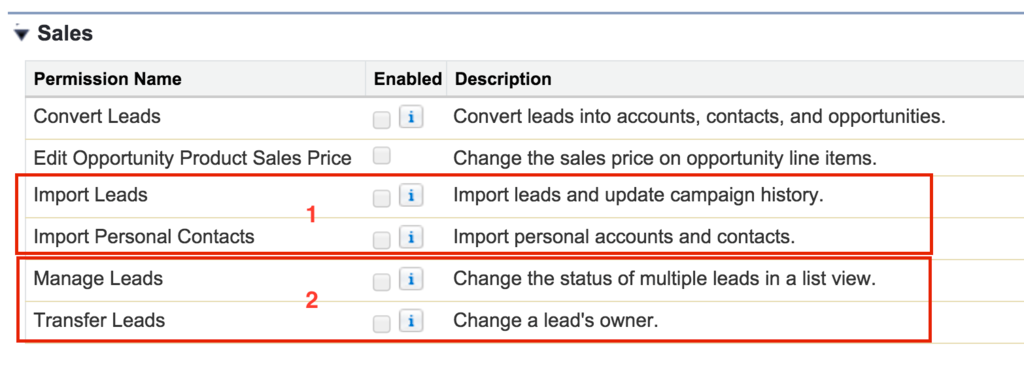
Custom Lookup Fields on the Activity object! This is awesome. Now you can create additional lookup fields on an activity/task to an object of your choice, complete with lookup filters. Make sure to check out these limitations in the release notes before you go hog wild.
You can decide which tests to run when deploying change sets! This is incredibly helpful. Here are the details:
- Default – Keeps the default behavior for all tests. In sandbox, no tests are executed. In production, all local tests are executed if your change sets contain Apex classes or triggers. Local tests are all tests, except the ones that originate from managed packages. If your package doesn’t contain Apex components, no tests are run.
- Run Local Tests – All tests in your organization are run, except the ones that originate from installed managed packages. This test level is the default for production deployments that include Apex classes or triggers.
- Run All Tests – All tests in your organization are run, including tests of managed packages.
- Run Specified Tests – Only the tests that you specify are run. Provide the names of test classes in a comma-separated list.
These are just the things that I found most useful personally, in my company’s org. You may find other features more useful – so be sure to look at the complete release notes to take full advantage of all that is new and improved. One of my favorite blogs, Admin Hero, has a great new post that goes into more detail on additional enhancements, including those found in Service Cloud and Salesforce1. Happy Winter ‘16!
