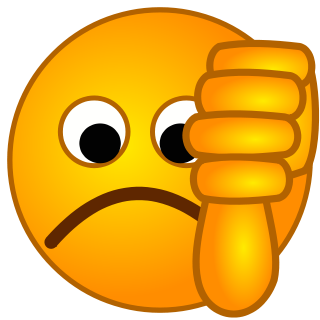
I hate limits. Speed limits. Cellular data limits. Insurance coverage maximums. Credit card limits. And don’t even get me started on those pesky Salesforce governor limits!
In the ten years I’ve been a Salesforce admin, I have run into almost every limit that exists in a Salesforce org. The frustration is the same every time. But over time, I’ve also discovered that many of those limits are negotiable – and all you have to do is ask!
Here are my favorite not-really-limits, which you can potentially increase by submitting a case to Salesforce support. Click on the links for more details, such as how to request the increase, and things to consider beforehand. Enjoy!
Workflow rules per object: Do you love workflow rules? Do you love them so much that you’ve reached the limit on your most popular objects? No worries – you can raise that limit from 50 rules per object to up to 300!
Roll-up summary fields: This limit increase once saved me during a particularly rollup-heavy project. Back in the old days – well really, it was just back before the Winter ‘16 release – the maximum for rollup summary fields was ten – can you even imagine?? In Winter ‘16, it was raised to 25 – but you can still get that limit to up to 40. (Note: you cannot raise this limit on just one object – any increase will apply to all objects.)
Dashboard filter options: Dashboard filters rock! Unless you need more than 10 of them. But wait – there is hope! You can have the limit on dashboard filters raised from 10 filters to up to 50.
Sharing rules per org: If you’re a security watchdog like me, you’ve probably built out a ton of sharing rules. What to do when you reach the limit of 300? Why, reach out to Salesforce support, of course! They can increase that limit from 300 to up to 500 sharing rules. (Note: this refers to the limit on total sharing rules. There are currently no increase options for the limit of 50 criteria-based sharing rules per object – but you can vote up that idea here.)
Archive Days for Activities: Salesforce archives certain events and tasks on a weekly basis and the default setting for the age of these activities is 365 days. But you can have that limit raised to up to 2555 days! (Note: Salesforce recommends a maximum of 1825 days to avoid performance issues.)
Recycle Bin Retention: Ever try to locate what you thought was a recently deleted record, only to find that it has already been purged from your org’s Recycle Bin? Can you believe you only have 15 days to undelete a record? Well, not anymore! This limit can be doubled to a Recycle Bin retention period of 30 days. Huzzah! 30 days to dig through the trash looking for user-deleted records!

Things to consider:
- Salesforce does not just assign limits arbitrarily – they are in place to keep things running smoothly (as are all of the limits I mentioned at the start of this post). Before you request any limit increase, make sure you have tried all other options. Example: if you have access to a developer, consider populating number/currency fields with Apex code, rather than maxing out your roll-up summary field limits.
- Keep in mind that increasing too many limits can severely affect system performance, and it may take longer to view/save records, run reports, etc. Is performance degradation something you are willing to tolerate in exchange for a limit increase? It’s a tough trade-off. Be ready to hear complaints from your users, and explain the situation to them.
- Salesforce support requires that you supply a business reason when you request a limit increase. Based on your business need, they will decide whether or not to allow the increase – it is not guaranteed!
Curious to find out what else Salesforce support can enable for you? Check out this far-more-complete document – put together by the amazing Meighan Brodkey – for a comprehensive list of every feature that can be enabled.
Bonus: check out the only Limits I actually like!!
